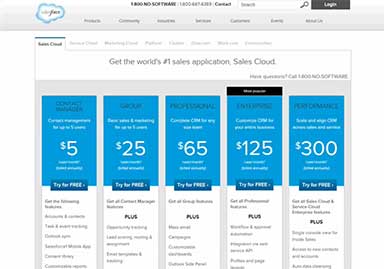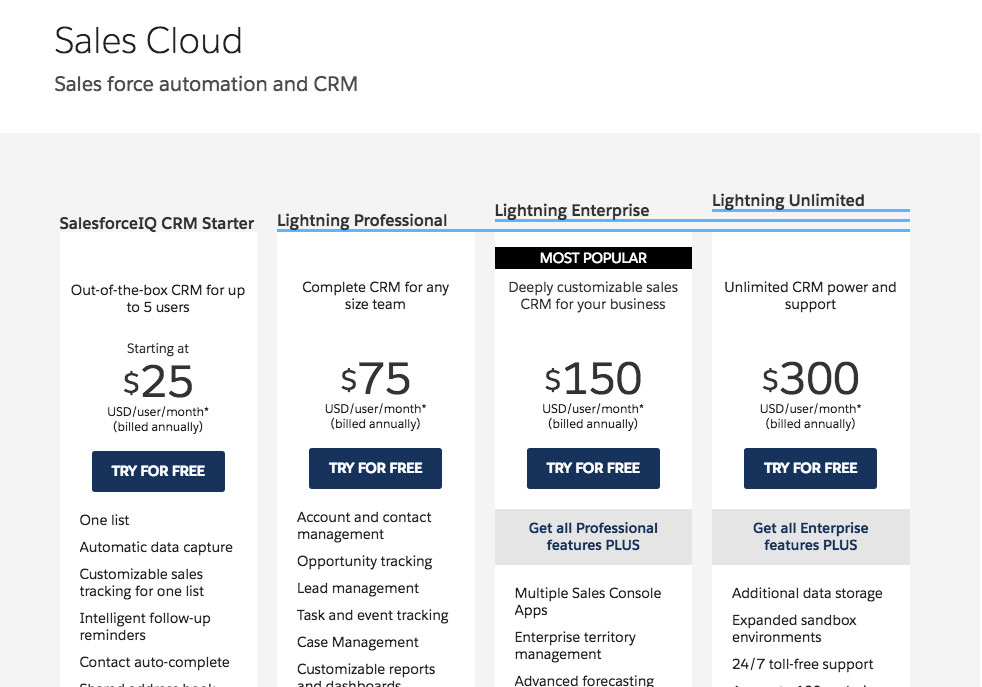Salesforce Eye Tracking Study
Challenge:
Salesforce.com has a Pricing and Editions page that confuses users with a plethora of choices. The problem is one of hierarchy, so we performed an eye tracking study to understand what users view as most important on the current page.